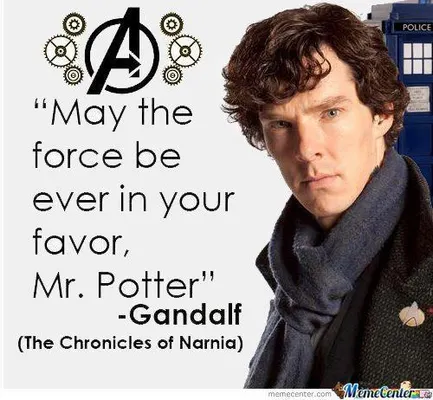
How do you change the name under your username? You know the writing under your profile picture on your profile, or if you ask a question or something it comes up in brackets after your username. I've seen people put stuff like Your Very Own Therapist (Elleyd sometime back) but I don't know how to do it
Answers (2)
vote up or down the answers
Answer Link


Go to settings, and it should be under personal info. It's the "first and last name"
on October 01, 2020
Answer Link



Go on Settings where that little thing is in the top right hand corner of the screen, then go on Basic Information and change it and press Save. Hope I helped. :)

I tried that but I don't know what to change. I tried first name, school, company, everything!
on July 07, 2014
on July 07, 2014
